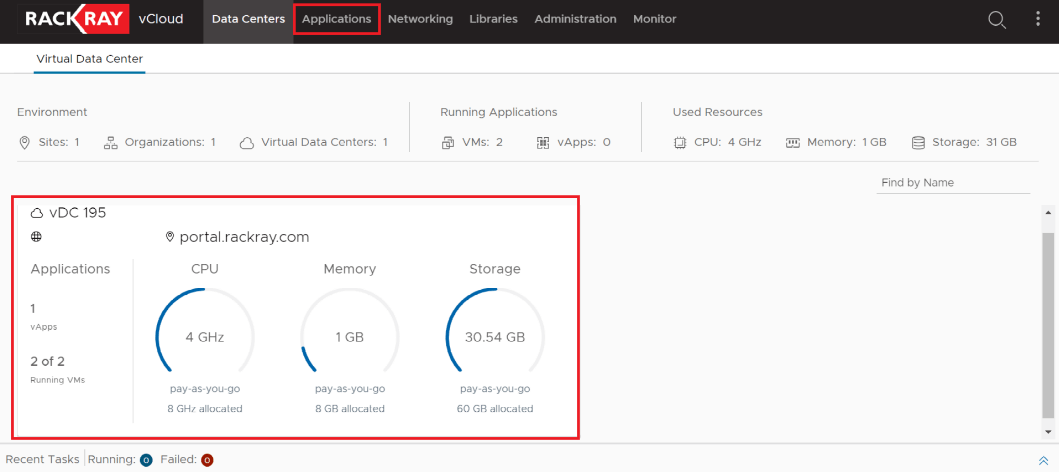vCloud login details are displayed in your vCloud service:
- Login to our client area and select your vCloud service from the list.
- In the “Login to vCloud” tab, you will see the login URL, username, and password. Or you can click on “Proceed to Control Panel”.
When you login to the vCloud platform, you will see your virtual data center details, running applications, environment, and used resources.