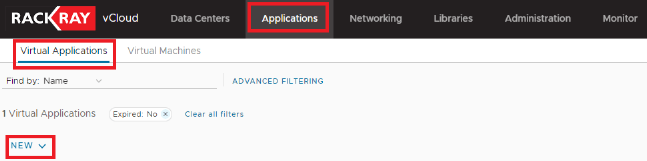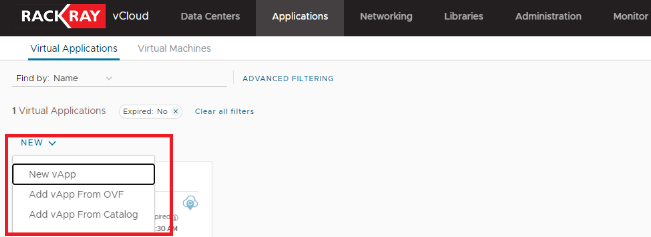To create a vApp, you can use this step by step guide:
- Click on Applications –> Virtual Applications and NEW.

- Then, you will see three options one of them being new vApp:
- Choose “new vApp“, submit all required information and your first vApp will be created.